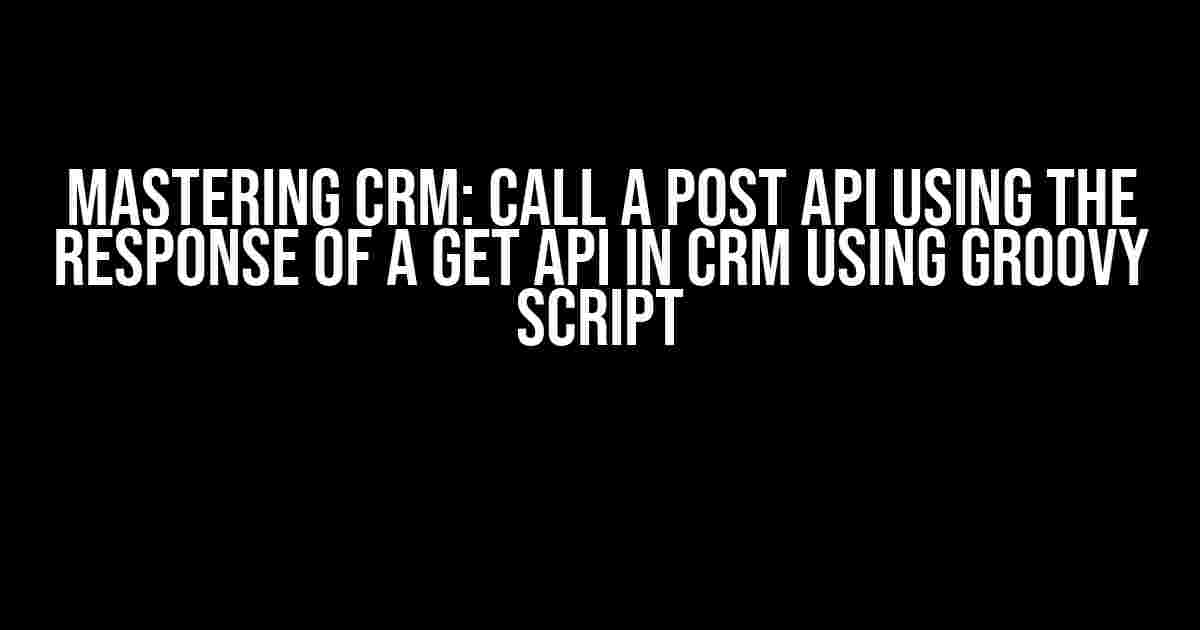Are you tired of manually extracting data from one API and then posting it to another? Do you want to automate this process and make your life easier? Well, you’re in luck! In this article, we’ll show you how to call a Post API using the response of a Get API in CRM using Groovy script. But before we dive in, let’s set the stage.
What is Groovy Script?
Groovy script is a powerful scripting language used in CRM (Customer Relationship Management) systems to automate tasks, manipulate data, and interact with external systems. It’s a versatile tool that allows developers to write custom scripts to meet specific business needs.
Why Use Groovy Script in CRM?
There are several reasons why you should use Groovy script in CRM:
- Automation: Groovy script allows you to automate repetitive tasks, making your life easier and freeing up more time for strategic work.
- Flexibility: With Groovy script, you can create custom solutions that cater to your business needs, making it an ideal choice for companies with unique requirements.
- Integration: Groovy script enables you to integrate your CRM system with external systems, allowing you to leverage data from multiple sources.
What is the Problem We’re Trying to Solve?
Imagine you have a Get API that retrieves customer information, and you want to use this information to create a new order in another system using a Post API. Without Groovy script, you would have to manually extract the data from the Get API response, format it, and then post it to the other system. This process is not only time-consuming but also prone to errors.
The Solution: Calling a Post API using the Response of a Get API in CRM using Groovy Script
Now that we’ve set the stage, let’s dive into the solution. We’ll show you how to write a Groovy script that calls a Post API using the response of a Get API in CRM.
Step 1: Define the Get API
The first step is to define the Get API that retrieves the customer information. Let’s assume the API endpoint is https://api.example.com/customers, and it returns a JSON response with the following structure:
{
"customers": [
{
"id": 1,
"name": "John Doe",
"email": "[email protected]"
},
{
"id": 2,
"name": "Jane Doe",
"email": "[email protected]"
}
]
}
Step 2: Define the Post API
The next step is to define the Post API that creates a new order in the other system. Let’s assume the API endpoint is https://api.example.com/orders, and it expects a JSON payload with the following structure:
{
"customer_id": 1,
"order_total": 100.00,
"order_status": "pending"
}
Step 3: Write the Groovy Script
Now that we have our APIs defined, let’s write the Groovy script that calls the Post API using the response of the Get API:
import groovy.json.JsonSlurper
// Define the Get API endpoint
def getApiEndpoint = 'https://api.example.com/customers'
// Define the Post API endpoint
def postApiEndpoint = 'https://api.example.com/orders'
// Define the HTTP client
def httpClient = new HttpClient()
// Send a GET request to the Get API
def response = httpClient.get(getApiEndpoint)
// Parse the JSON response
def jsonSlurper = new JsonSlurper()
def customers = jsonSlurper.parseText(response)
// Loop through the customers and create a new order for each
customers.customers.each { customer ->
def orderId = customer.id
def orderTotal = 100.00
def orderStatus = 'pending'
// Create a new JSON payload for the Post API
def payload = [
customer_id: orderId,
order_total: orderTotal,
order_status: orderStatus
]
// Convert the payload to JSON
def jsonPayload = groovy.json.JsonOutput.toJson(payload)
// Send a POST request to the Post API
def postResponse = httpClient.post(postApiEndpoint, jsonPayload)
// Check if the POST request was successful
if (postResponse.statusCode == 201) {
println "Order created successfully for customer ${orderId}"
} else {
println "Error creating order for customer ${orderId}: ${postResponse.statusCode}"
}
}
Step 4: Deploy the Groovy Script
Once you’ve written the Groovy script, you need to deploy it in your CRM system. The deployment process may vary depending on your CRM system, but typically involves creating a new script and uploading the code.
Best Practices and Troubleshooting
Here are some best practices and troubleshooting tips to keep in mind when working with Groovy script in CRM:
- Test your script thoroughly: Before deploying your script, test it thoroughly to ensure it’s working as expected.
- Use logging and debugging: Use logging and debugging techniques to identify issues and troubleshoot errors.
- Handle errors gracefully: Make sure your script handles errors and exceptions gracefully to prevent data corruption and errors.
- Optimize performance: Optimize your script for performance to prevent slow downs and timeouts.
- Document your code: Document your code with comments and explanations to make it easier for others to understand and maintain.
Conclusion
In this article, we’ve shown you how to call a Post API using the response of a Get API in CRM using Groovy script. By following these steps, you can automate the process of extracting data from one API and posting it to another, making your life easier and more efficient. Remember to follow best practices and troubleshooting tips to ensure your script runs smoothly and efficiently.
| Keyword | Description |
|---|---|
| Call a Post API | Calling a Post API using the response of a Get API in CRM using Groovy script |
| Response of a Get API | Using the response of a Get API as input for a Post API |
| Groovy Script | A scripting language used in CRM to automate tasks and interact with external systems |
| CRM | Customer Relationship Management system |
By following the steps outlined in this article, you can master the art of calling a Post API using the response of a Get API in CRM using Groovy script. Happy coding!
Frequently Asked Question
Got stuck while calling a Post API using the response of a Get API in CRM using Groovy script? Don’t worry, we’ve got you covered! Here are the answers to the most frequently asked questions:
How do I call a Post API using the response of a Get API in CRM using Groovy script?
To call a Post API using the response of a Get API in CRM using Groovy script, you need to first make a GET request using the `http.get()` method and store the response in a variable. Then, you can use the `http.post()` method to make a POST request with the required parameters and payload. For example: `def response = http.get(‘https://api.example.com/getdata’); def jsonData = jsonSlurper.parseText(response.getEntity().getContent().getText()); http.post(‘https://api.example.com/postdata’, jsonData);`.
What is the correct syntax to parse the JSON response of a Get API in Groovy?
The correct syntax to parse the JSON response of a Get API in Groovy is: `def jsonData = jsonSlurper.parseText(response.getEntity().getContent().getText());`. This will parse the JSON response into a Groovy object that you can use to extract the required data.
How do I handle errors while calling a Post API using the response of a Get API in CRM using Groovy script?
To handle errors while calling a Post API using the response of a Get API in CRM using Groovy script, you can use try-catch blocks to catch any exceptions that may occur during the API calls. For example: `try { http.post(‘https://api.example.com/postdata’, jsonData); } catch (IOException e) { log.error(‘Error calling Post API:’, e); }`. You can also check the response status code and error messages to handle specific error scenarios.
What is the best way to log errors and debug issues while calling a Post API using the response of a Get API in CRM using Groovy script?
The best way to log errors and debug issues while calling a Post API using the response of a Get API in CRM using Groovy script is to use the `log` object provided by the CRM platform. You can use `log.debug()`, `log.info()`, `log.error()`, and `log.warn()` methods to log messages at different levels. For example: `log.debug(‘Response from Get API:’, response);`. You can also use `println` statements for quick debugging, but make sure to remove them before deploying the script to production.
Can I use Groovy scripts to call external APIs from CRM, or are there any limitations?
Yes, you can use Groovy scripts to call external APIs from CRM, but there may be limitations depending on the CRM platform and its configuration. Some CRM platforms may have restrictions on making external API calls from Groovy scripts, or may require additional setup and configuration. It’s always best to check with your CRM administrator or documentation to see if there are any specific guidelines or restrictions on making external API calls from Groovy scripts.