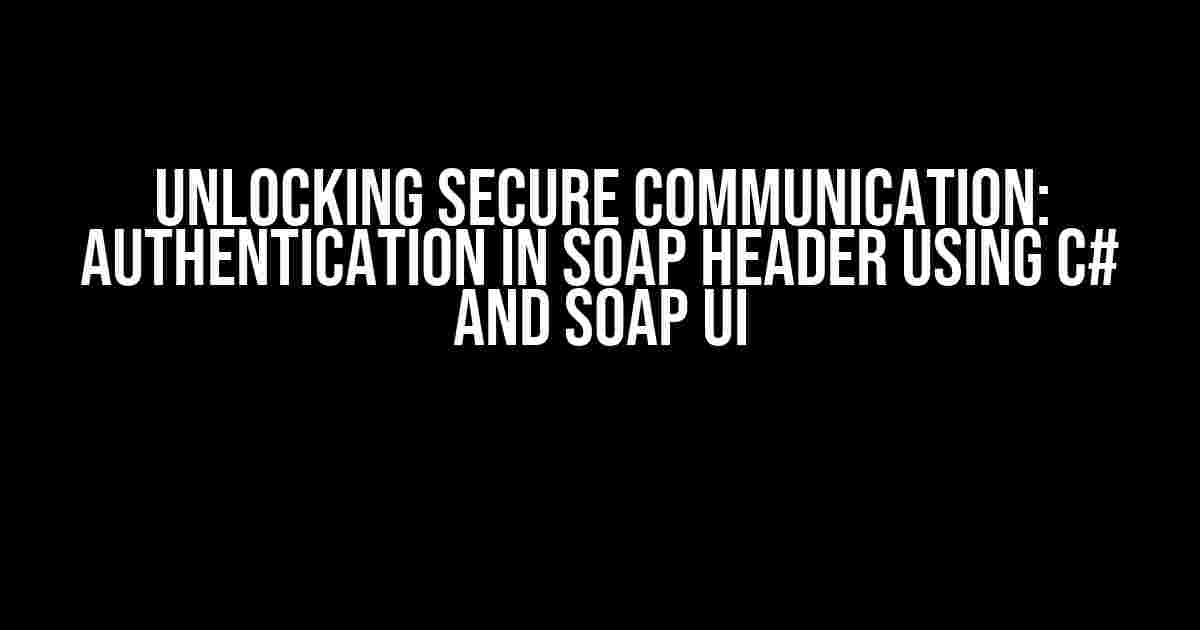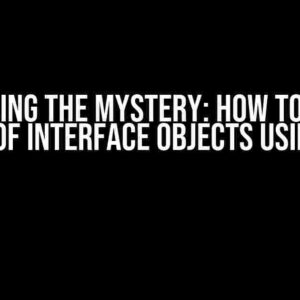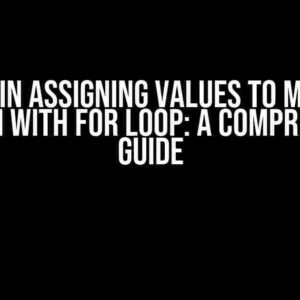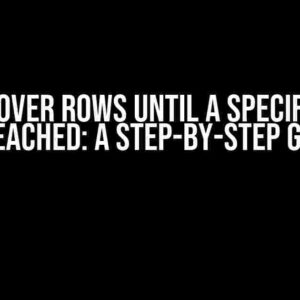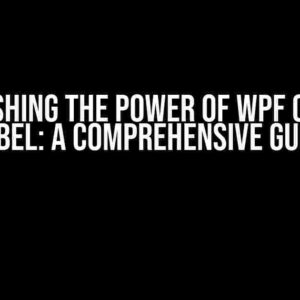SOAP (Simple Object Access Protocol) is a powerful protocol for exchanging structured information in the implementation of web services. One of the most important aspects of SOAP-based web services is security, and that’s where authentication in SOAP headers comes into play. In this article, we’ll delve into the world of authentication in SOAP headers using C# and SOAP UI, providing you with a comprehensive guide to get started.
Why Authentication in SOAP Header?
Authentication is a crucial step in ensuring the integrity and confidentiality of data exchanged between a client and a server. When it comes to SOAP-based web services, authentication in the SOAP header provides an additional layer of security. This approach allows you to verify the identity of the requestor and ensure that only authorized parties can access the web service.
By placing authentication credentials in the SOAP header, you can:
- Protect sensitive data from unauthorized access
- Ensure data integrity and prevent tampering
- Comply with security regulations and standards
- Improve the overall security posture of your web service
Getting Started with C# and SOAP UI
To demonstrate the implementation of authentication in SOAP headers using C# and SOAP UI, we’ll create a simple web service that takes a username and password as input and returns a welcome message.
Creating the Web Service in C#
Create a new C# project in Visual Studio and add a new Web Service item. Name the service “AuthenticationService”. In the AuthenticationService.cs file, add the following code:
using System;
using System.Web.Services;
namespace AuthenticationInSoapHeader
{
[WebService(Namespace = "http://tempuri.org/")]
[WebServiceBinding(ConformsTo = WsiProfiles.BasicProfile1_1)]
public class AuthenticationService : WebService
{
[WebMethod]
public string AuthenticateUser(string username, string password)
{
// Authentication logic goes here
if (username == "admin" && password == "password")
{
return "Welcome, " + username + "!";
}
else
{
return "Invalid credentials";
}
}
}
}Generating the WSDL File
Build the project and navigate to the project directory. Open a command prompt and run the following command to generate the WSDL file:
wsdl.exe /language:C# /out:AuthenticationService.wsdl /protocol:SOAP12 AuthenticationService.asmxThis will generate the AuthenticationService.wsdl file, which will be used later with SOAP UI.
Implementing Authentication in SOAP Header using C#
To add authentication to the SOAP header, we’ll create a custom SoapHeader class and modify the AuthenticationService to use it.
Creating the Custom SoapHeader Class
Add a new class to the project and name it “AuthenticationHeader”. In this class, we’ll define the properties for the username and password:
using System;
using System.Xml.Serialization;
public class AuthenticationHeader
{
[XmlAttribute("Username")]
public string Username { get; set; }
[XmlAttribute("Password")]
public string Password { get; set; }
}Modifying the AuthenticationService to Use the Custom SoapHeader
In the AuthenticationService.cs file, add the following code to modify the AuthenticateUser method to use the custom SoapHeader:
using System;
using System.Web.Services;
namespace AuthenticationInSoapHeader
{
[WebService(Namespace = "http://tempuri.org/")]
[WebServiceBinding(ConformsTo = WsiProfiles.BasicProfile1_1)]
public class AuthenticationService : WebService
{
public AuthenticationHeader authHeader;
[WebMethod]
[SoapHeader("authHeader")]
public string AuthenticateUser(string username, string password)
{
if (authHeader != null && authHeader.Username == "admin" && authHeader.Password == "password")
{
return "Welcome, " + authHeader.Username + "!";
}
else
{
return "Invalid credentials";
}
}
}
}Using SOAP UI to Test the Authentication
Now that we have the web service modified to use the custom SoapHeader, let’s use SOAP UI to test the authentication.
Creating a New SOAP UI Project
Launch SOAP UI and create a new project. Choose “Web Service” as the project type and select “HTTP” as the protocol. Enter the URL of the WSDL file generated earlier:
| WSDL URL | http://localhost:port/AuthenticationService.asmx?wsdl |
Configuring the SOAP Header in SOAP UI
In the SOAP UI project, navigate to the “AUT” tab (Authentication). Click the “+” icon to add a new authentication entry. Choose “Predefined” as the authentication type and select “Username and Password” from the drop-down list.
| Username | admin |
| Password | password |
Click “Apply” to save the changes.
Testing the Authentication
In the SOAP UI project, navigate to the “Request” tab. In the “SOAP Headers” section, click the “+” icon to add a new header entry. Select ” authenticationHeader” as the header name and enter the following XML:
<authHeader>
<Username>admin</Username>
<Password>password</Password>
</authHeader>Click “Apply” to save the changes.
Now, execute the AuthenticateUser method by clicking the “Send” button. If the authentication is successful, you should receive the welcome message.
Best Practices and Troubleshooting
When implementing authentication in SOAP headers, keep the following best practices in mind:
- Use secure protocols such as HTTPS to encrypt the communication
- Hash and salt passwords to prevent password theft
- Use secure token-based authentication mechanisms
- Regularly update and patch dependencies to prevent vulnerabilities
If you encounter issues with authentication, troubleshoot by:
- Verifying the SoapHeader is correctly configured
- Checking the username and password for accuracy
- Ensuring the web service is correctly configured and deployed
- Reviewing the SOAP UI logs for errors
Conclusion
In this article, we’ve explored the world of authentication in SOAP headers using C# and SOAP UI. By following the steps and best practices outlined above, you can ensure the security and integrity of your SOAP-based web services.
Remember, security is an ongoing process, and it’s essential to stay up-to-date with the latest security standards and best practices to protect your web services from potential threats.
Happy coding!
Here are 5 questions and answers about “Authentication in SOAP header using C# and SOAP UI” in HTML format:
Frequently Asked Questions
Get ready to dive into the world of SOAP authentication using C# and SOAP UI! Here are the top 5 FAQs to get you started.
What is the purpose of authentication in SOAP headers?
Authentication in SOAP headers ensures that only authorized clients can access the web service, providing an additional layer of security to protect sensitive data. It verifies the identity of the client making the request, ensuring that the request is legitimate and trustworthy.
How do I add authentication credentials to a SOAP request using C#?
You can add authentication credentials to a SOAP request using C# by creating a `NetworkCredential` object and assigning it to the `Credentials` property of the `WebRequest` object. For example: `WebRequest request = WebRequest.Create(url); request.Credentials = new NetworkCredential(“username”, “password”);`.
What is the difference between Basic Authentication and WS-Security in SOAP?
Basic Authentication involves sending the username and password in plain text with each request, whereas WS-Security uses a token-based approach, where the credentials are encrypted and sent in the SOAP header. WS-Security is a more secure and flexible approach, allowing for more advanced security features like digital signatures and encryption.
How do I test SOAP authentication using SOAP UI?
You can test SOAP authentication using SOAP UI by creating a new SOAP project, adding the WSDL file, and then setting the authentication credentials in the SOAP request properties. SOAP UI allows you to simulate different authentication scenarios, making it an ideal tool for testing and debugging SOAP-based web services.
What are some common errors to watch out for when implementing SOAP authentication in C#?
Some common errors to watch out for when implementing SOAP authentication in C# include incorrect credential formatting, missing or invalid namespace declarations, and incorrect SOAP action headers. Additionally, ensure that the C# code is correctly generating the SOAP request and that the authentication credentials are being sent in the correct format.